Why DxQSO?
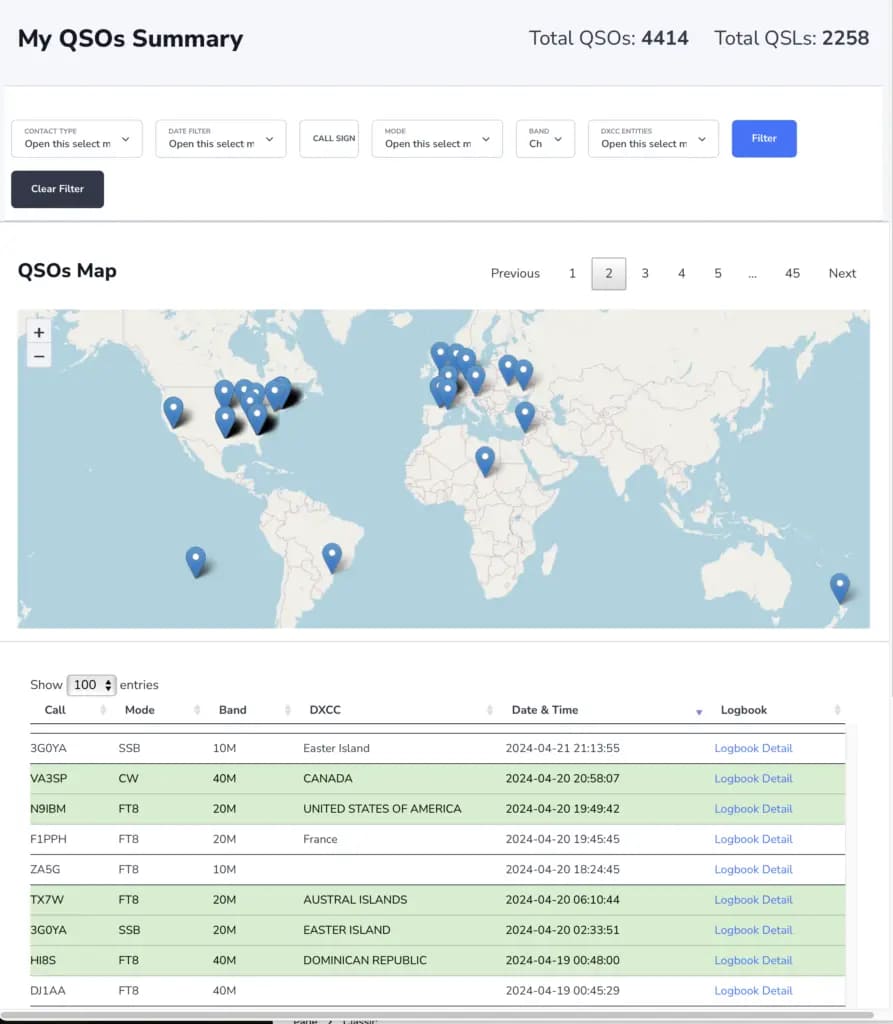
Why are we developing DxQSO? Our intent is to provide hams worldwide with a new technology platform that will improve the operating experience.
This project started as an LoTW 2.0 prototype to demonstrate to the ARRL how a modern, high performance and scalable system could match QSOs in realtime and do it in a cost effective manner. Of course, like many other things I have done, we built more and more functionality in and eventually productized it.
After proving that we could process realtime QSOs in a serverless cloud based architecture at scale, We then decided to build into DxQSO the first phase of my previous plan (as the former ARRL IT Director) for improvements to the TQSL application. (TQSL is the ARRL/LoTW provided application that connects your logbook application to the back end LoTW server to submit QSOs)
So we built an improved TQSL application (calling it DX-TQSL) which backs up it’s configuration information to the cloud. (My first planned LoTW upgrade module when I was with the ARRL) This allows users to restore their environment from the cloud and for users to be able to install it on a new PC/Mac with simply a DxQSO login and password. It will also (hopefully!) significantly reduce the support requirements of the ARRL staff in resolving certificate recovery issues.
We also modified DX-TQSL to submit its data to not only LoTW but also DxQSO. Your entire QSO logbook record now flows to both systems. The difference is that DxQSO stores all of your logbook data. A true and complete logbook backup system.
We then built an integration between LoTW and DxQSO allowing all QSLs to be regularly imported from LoTW. We also improved the DX-TQSL app to automatically backup and restore it’s configuration data.
We added a universal logbook translator which allows you to download logbooks into a specific logbook format and an LoTW submission module (My second planned LoTW upgrade module) which submits QSOs to LoTW. We are now building mobile applications for Android, IPhone, tablets and IPads to view, upload and download logbooks to and from DxQSO. This means that mobile apps will now be able to submit QSOs to LoTW while also storing all of their QSO information in a cloud based logbook storage system.
Our goal is to provide a true realtime logbook sync (We call it Ham Logbook SyncTM). Imagine saving your POTA log on an IPad logbook app like HAMRS , Rumlog or SDR-Mobile and then going to your PC and having all of those QSOs appear in your primary logbook (and have those contacts autoamtically submitted to LoTW and QRZ in the background?) . How about operating a contest with N1MM or Skookumlogger and when you are finished, your QSOs appear immediately in your primary logging application?
Our next major development will be focused on teams and clubs. We want to encourage and support both small teams and groups to compete together with realtime contest scoring and the ability to see how you and your team are doing in the contest. Single op contesters should be able to see their realtime score from within their current logbook application. We also want to provide teams and clubs with more tools that will encourage operating activity and make it even more fun.
Our focus is to provide communications and collaboration tools to all of the logbook applications. We do not plan to build or compete with logbook applications that already do such a great job. We want to empower these applications to provide more features (many other things are planned) and functionality from within their app and grow the excitement and fun of this hobby!
