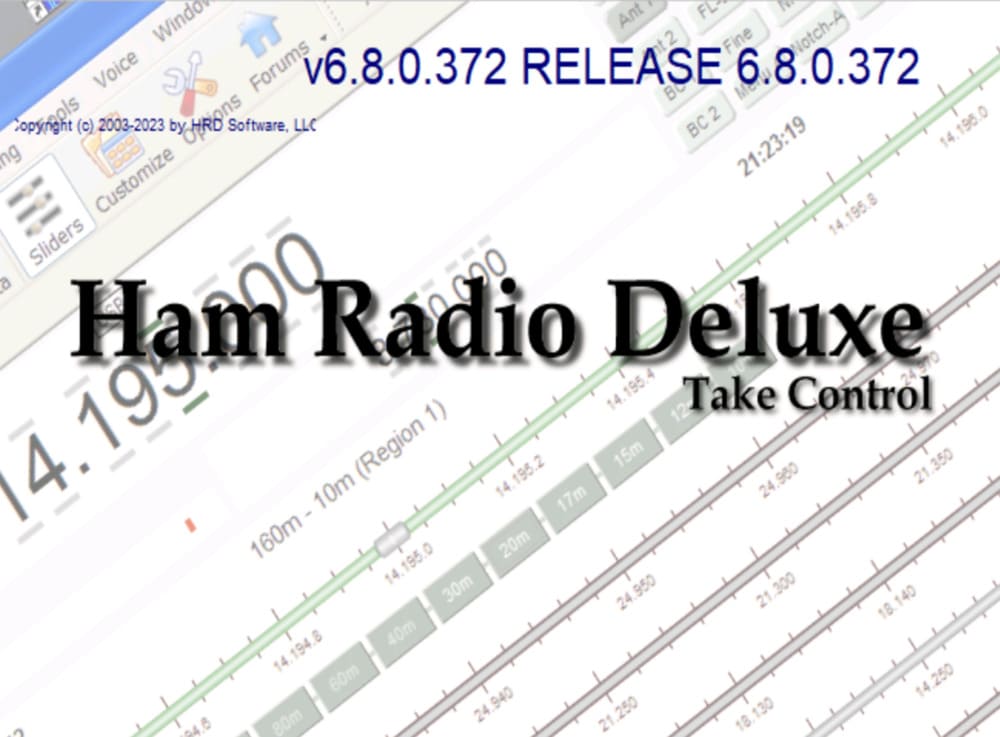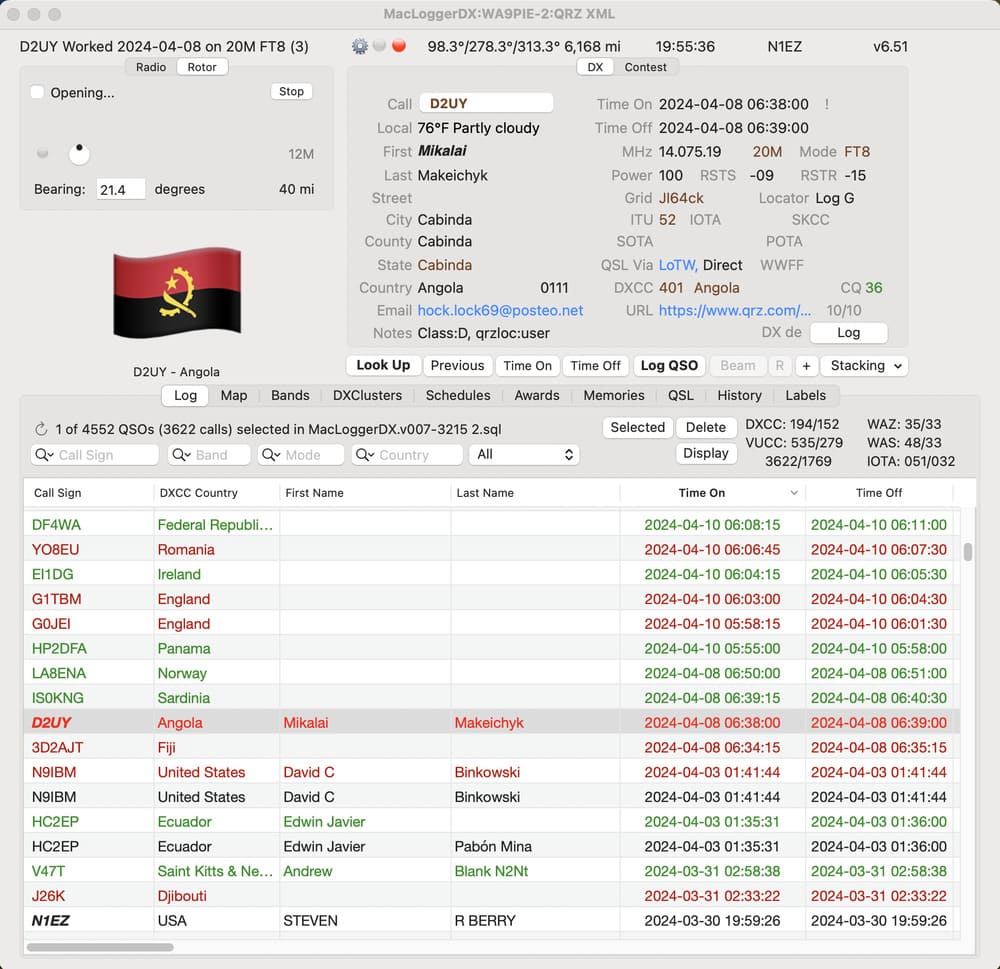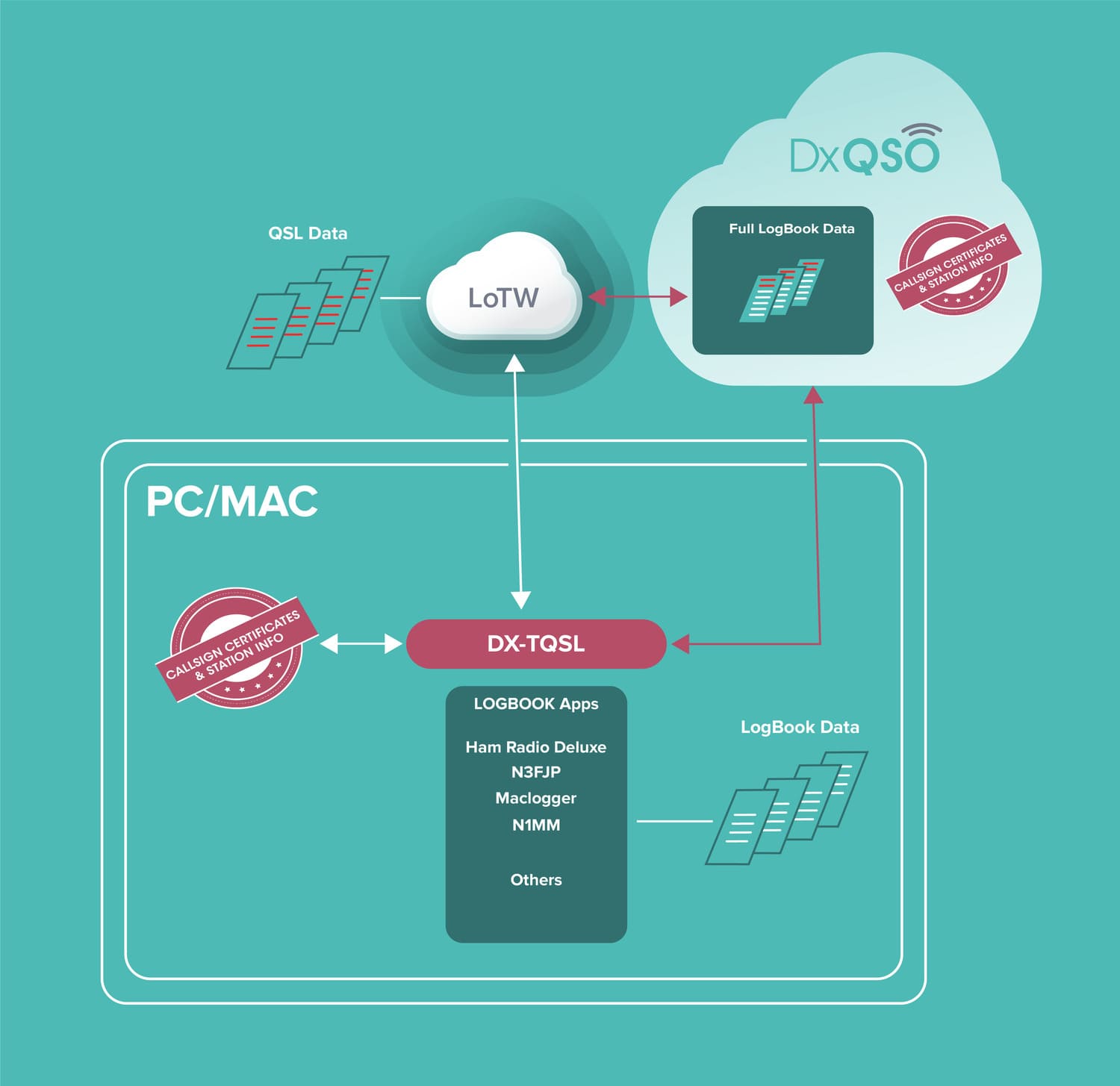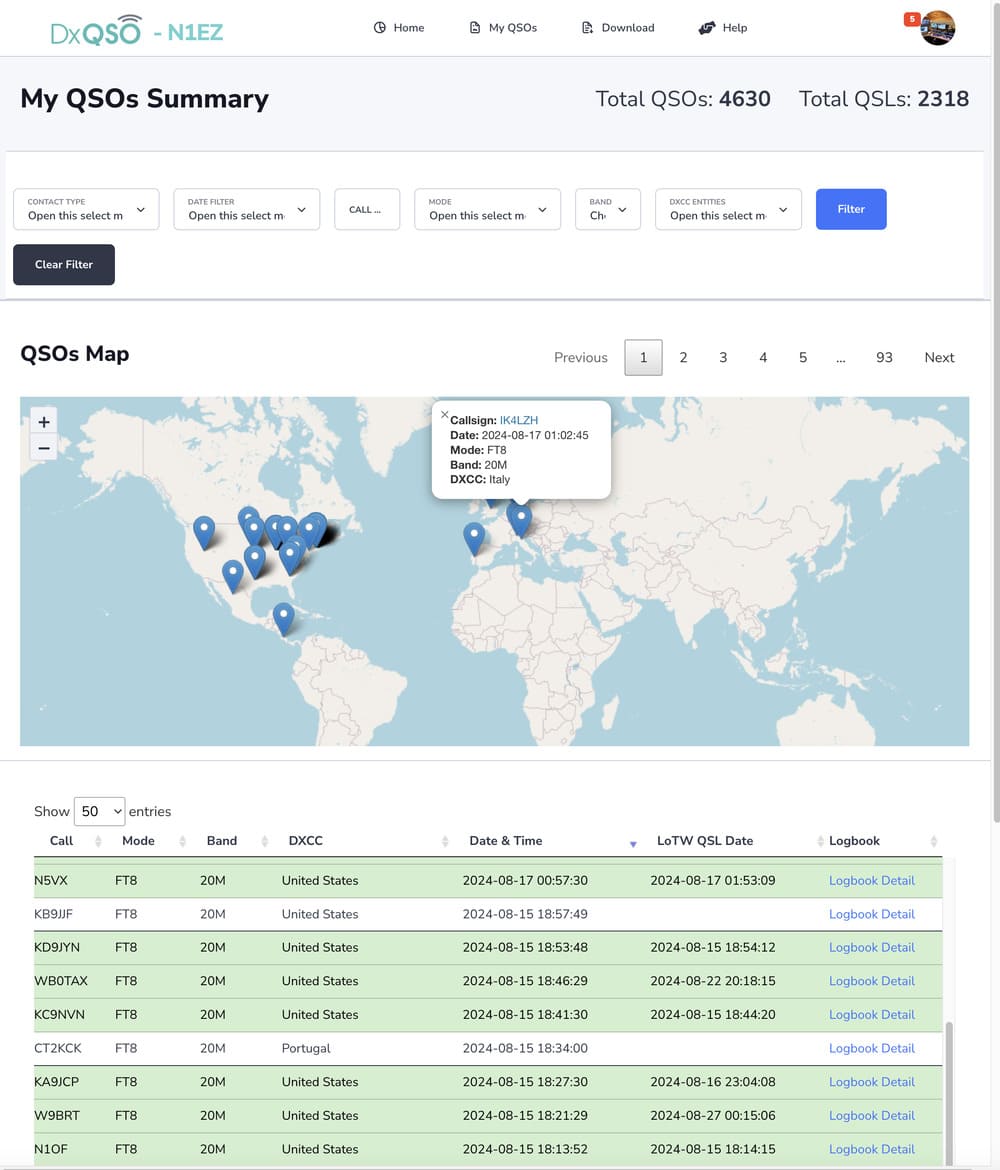QSO Cloud
Backup your ongoing logbook QSOs, LoTW TQSL environment and sync your QSOs with your mobile
QSO Cloud provides a realtime cloud based backup of your ongoing QSOs. It integrates data from your logbook application and from third party services including LoTW®.
QSO Cloud connects your logbook application to DxQSO through our DX-TQSL application. Whether you use LoTW® or not, DX-TQSL connects your logbook application to your DxQSO cloud logbook.
If you are an LoTW® user, you can setup your LoTW®account within DxQSO to integrate ongoing QSL information and pull your QSO/QSL history. With Dx-TQSL installed, your LoTW® callsign certificates and station information are automatically backed up.
Once you install DX-TQSL into your existing TQSL environment, you can restore it or install anywhere else with simply your DxQSO login and password.
You can then access your realtime QSO Cloud from the web or from our mobile applications available from the Google Play and Apple App stores.
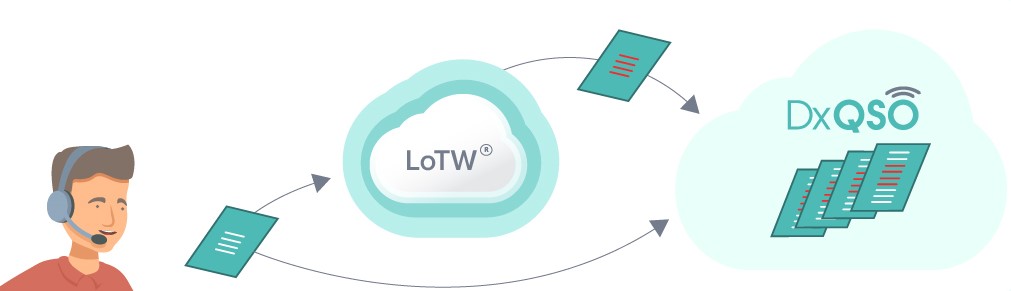
QSO data is uploaded in realtime to both LoTW® and DxQSO.
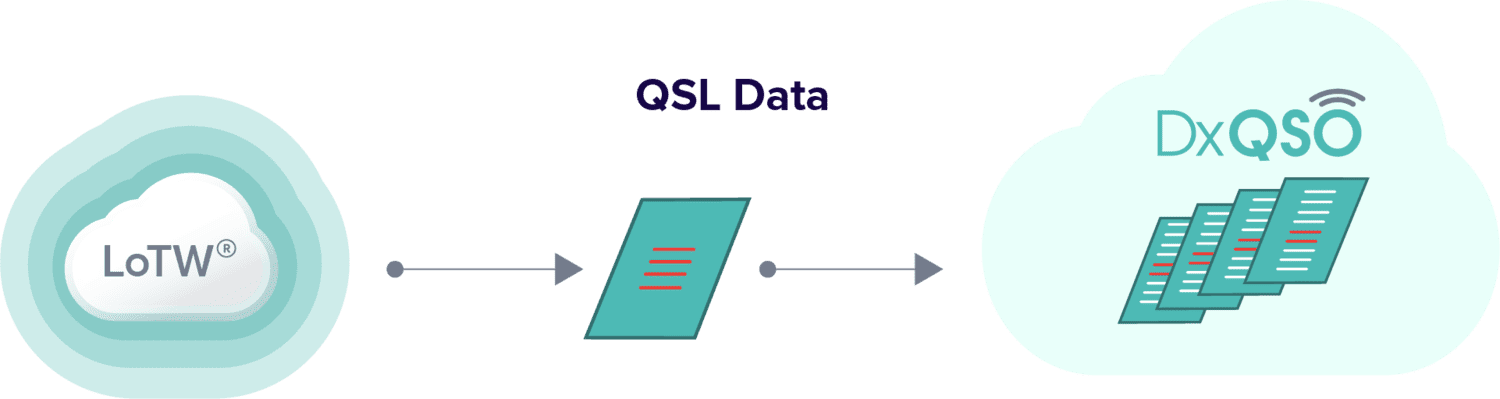
QSL data is downloaded automatically to DxQSO.
Backup and restore your TQSL environment with ease.
DX-TQSL automatically restores your callsign certificates and station information if they are missing or if you are setting up a new PC or Mac.
View this 90 second demo of the entire process of installing DX-TQSL and restoring your TQSL environment.
This video shows how easy it is to install DX-TQSL and restore your callsign certificates and station info on a new PC. DX-TQSL is a direct replacement for the LoTW® TQSL application. It works the same as the old TQSL but offers additional DxQSO cloud benefits.