DxQSO: Our Focus
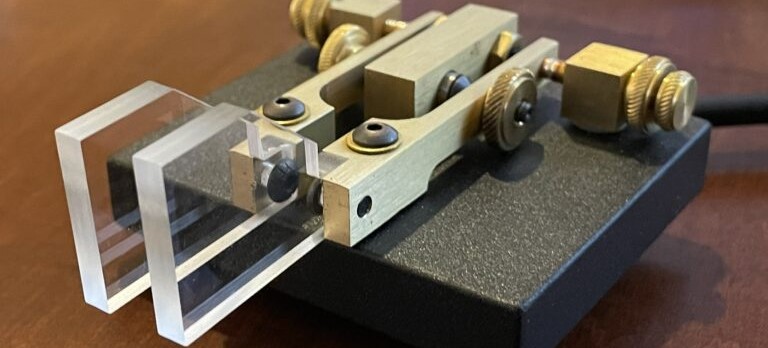
We are building DxQSO as an amateur radio communications and collaboration tool that will support logbook applications. Our mission is to empower these applications to provide more features and functionality from within their their apps that will improve collaboration and grow the excitement and fun of this hobby!
Our initial product includes:
Improving the LoTW experience (and reduce the support load on the ARRL!)
Automatic backup of your TQSL environment as well as all of your QSOs and QSLs from LoTW. Restore TQSL on any PC/Mac by simply downloading DX-TQSL and logging in. Email and push alerts to your phone for new QSLs and new achievements. (Worked all states, DXCC and grid square hunting alerts coming soon).
DxQSO works with all logging applications and their different ADIF output formats. We believe that you should not lose data when exporting data from your contest/mobile/POTA/remote log and importing into your primary logging application. All your data is saved, and you can import that data into any other logging application without losing fields.
You can upload and download your logbooks whether for a specific contest or POTA activation through a simple mechanism. Why get lost with managing multiple ADIF files formats from different logging applications?
You can upload your logbook data from any platform or application and not have to worry about duplicating data since it is all merged without duplicates.
If you have done like I have done and transferred an old logbook into a new logging app and lost fields, you can upload both of your logbook exports into your cloud logbook and restore all the fields in each unqiue QSO record.
Integrated, real-time cloud logging across logbook apps
We are building an open API for all logging applications to directly access your complete logbook and allow you to make real time changes from within different logging applications simultaneously.
When you work a contest using a contest logger, you should be able to open your primary logging application and see all those contest contacts in your log. You should not have to hassle with exporting and importing and losing data in the process.
When you are mobile, your mobile logging app should have all of your logbook data, so you know if you have worked a station or country or county before.
When working remote, you should not have to hassle with exporting/importing and keeping all of your logbooks in sync.
That’s why we are building a real-time API so that your logging applications can immediately receive any new data found in your cloud logbook as well as automatically update the cloud logbook with any changes that you make locally.
Every logging application that you access should have direct and complete access to all your QSOs from any application whether entered on a mobile, PC or Mac application.
One cloud log with universal and real-time access.
Access your full logbook from your mobile device
Regardless of whether or not you use (or plan to use LoTW) after you install DX-TQSL your logging application can submit realtime QSOs (depending on your logging app) directly into DxQSO. View your cloud logbook in real-time from any mobile device with our native Android and IOS applications.
The DxQSO mobile app gives provides user selectable push alerts on new achievements in real-time. You can upload new POTA logs from your mobile app and immediately see changes in your cloud logbook and LoTW. Your QSLs will automatically be pulled into your cloud logbook from LoTW and you will see them immediately appear in the mobile app. You see new and updated QSOs sent from your PC/Mac logbook immediately as well.
Our mobile app allows you to view your entire and complete logbook and import any mobile logbook. You can also export your consolidated cloud logbook from the Android or IOS DxQSO application (on mobile or tablet) and import that data directly into your logging application.
